728x90
300x250
SMALL
이런 ">" 모양의 화살표는 자주 사용 되는데 간단하게 css로 만들 수 있습니다.
.arrow:after {
content: '';
display:inline-block;
width: 0.8rem;
height: 0.8rem;
margin-left: 0.5rem;
border-top: 0.1rem solid #333;
border-right: 0.1rem solid #333;
transform: rotate(45deg);
}
먼저 boarder만 있는 네모를 만든다고 생각하고 border 값을 top과 right만 준 상태에서
transform:rotate(45deg);를 이용해서 45도 회전 시켜주면 아래와 같은 모양을 만들 수 있습니다.
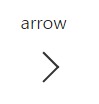
transform css Browser Support

728x90
반응형
LIST
'Front-end > CSS' 카테고리의 다른 글
| input 클릭시 form 전체 이벤트 효과 :focus-within (0) | 2021.11.28 |
|---|---|
| flex : auto, flex:1, flex:2, flex: initial축약형 (0) | 2021.11.21 |
| flex 1 1 auto / flex 0 0 100px (0) | 2021.11.16 |
| css 말줄임 여러줄 일 때 (0) | 2021.11.13 |
| flex-shrink 속성 (0) | 2021.11.10 |
댓글